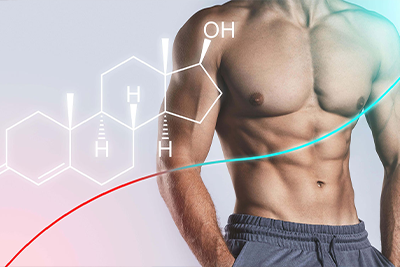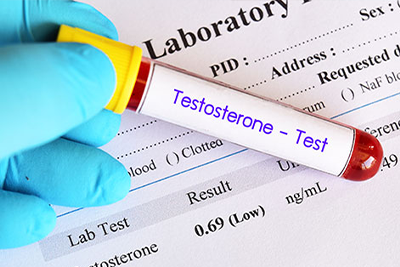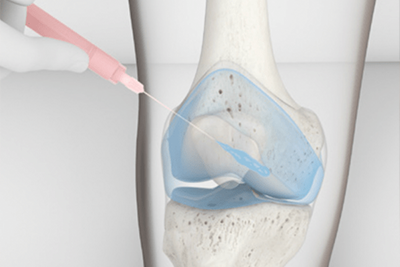A lot of people work in an office and this means spending the days working on a computer while sitting at a desk. This can have some health repercussions including eye strain, neck and back pain and the potential for permanent damage. According to some researchers, sitting for long periods of time on a regular basis increases the risk of heart disease and vascular issues.
There is a lot you can do to minimise your risks such as setting up your workstation differently and improving your posture. You also need to remember you are sitting during your drive to and from work and after returning home. There are excellent tips for improving your situation to help prevent the negative impact of sitting for too long.
Improving Your Posture
If you have to sit for extended periods of time, you need to improve your posture. This can be accomplished by:
- Your arms should be close to your sides
- Keep your shoulders relaxed
- Sit with you spine straight as opposed to slouching
- Your feet should be placed flat on the floor
- To help prevent muscle fatigue, take regular breaks
- To help prevent nerve compression your elbows should be at an angle of ninety degrees
Optimising the Set-Up of Your Desk
In many instances, maintaining good posture is dependent on the set-up of your desk. The best ways to keep your body in the correct position include:
- Keep the items you use the most frequently within easy reach
- You should put your monitor right in front of your chair. This will prevent you from twisting your neck or back to view the screen
- Your monitor should be placed at eye level, perpendicular to the upper portion of the screen. This will enable you to see more of the screen without the need to look down or up too far. This will decrease the strain placed on your neck
- If you sit towards the far back of your chair, you should be using a chair with lumbar support built-in or get a lumbar cushion.
Raising the Eye-line of Your Computer
If you are using a laptop, the odds are good your screen is too low for your eye-line. This means you are most likely sitting in a hunched position with a fairly large curve in your spine. This is not good for your body. You need to make certain the eye level of your monitor is positioned right where your eyes naturally look or just below. This way you will not have to look up or down. This will decrease your risks for straining your neck. You can find a good selection of monitor risers available online for approximately £10. If you do not have any extra money, you can stack some books to raise your laptop.
Learning How to Touch Type
Another cause of poor posture while sitting at your desk is always looking down whenever you need to type on your keyboard. It is not easy to learn how to touch type. This being said, the time you will spend is worth every minute. You will be able to keep your eyes directed on your screen to help improve your posture. You can learn how to touch type from numerous different websites including BBC Bitesize, Keybr and Raratype. Once you have discovered the rewards, you will be glad you made the effort.
Using a Pilates Ball
If you are turning your back because your office chair is uncomfortable, you should try sitting on an exercise ball. A Pilates ball requires balance which will build your core strength, help align your spine and encourage much better posture. You can find chairs with an exercise fitness ball for around £79.99. Most individuals have a tendency to slouch when they are sitting in an office chair. This results in poor posture because the abs are placed on a slack. This will decrease core strength. A Pilates ball is an effective way to deal with both of these issues.
The Adjustable Desk
You are probably already familiar with the current trend for standing desks. You should be aware the scientific community has found very little evidence that standing every day is more beneficial than just sitting. Numerous scientists have determined this although this type of desk may be considered fashionable, there is no proof standing will benefit your health. There are issues if you are on your feet all day. Some individuals have used an adjustable desk only to discover they had a difficult time working because they were getting pains in their legs. Once your shoulders start to droop, it becomes extremely difficult to focus on your responsibilities.
One of your best options is to use one of the adjustable desks capable of switching between a seated and an upright position during your workday. This enables you to switch back and forth for more comfort. There are a wide range of prices. Some adjustable desks cost as much as £1,000. Others enable you to convert the desk you already have into an adjustable desk. If you want to save some money, your best option is making your own. You need be certain you have gotten the ergonomics correct or your will be doing more harm to your body than good.
The Importance of the Mobile World
If you give it some thought, you will realise a lot of your daily tasks can be accomplished away from your desk. You most likely have a device in your pocket you can use for emails, phone calls, calendar appointments, web research, video conferencing, instant messages, voice memos and taking notes. You can easily attend to all of these tasks while walking around as opposed to sitting at your desk.
Adjusting Your Office Chair to Help Eliminate Back Pain
According to the law, all workstation chairs have to be stable. The typical office chair has five legs in a star formation. Your back rest is required to be adjustable in both tilt and height. Your seat height is also required to be adjustable. The best chair has a back rest able to move independently. This will enable you to sit in a much more comfortable position. Once you have correctly adjusted your chair, your feet should be firmly placed on the floor. Some individuals find a footrest is more comfortable. The standard rule is to support your back and have your feet planted firmly on the floor. Your thighs should either slope down slightly or be at a right angle with your body when you are sitting.
Sitting Correctly
When you sit for lengthy periods of time in front of your computer, the odds are you will run into trouble. Even with the best possible positioning, you will need to get up and walk around every once in a while. The recommendation from the health is experts is getting up every thirty minutes for a minimum of one or two minutes. If your boss will give their permission, you can leave the office, walk through a park or take a quick stroll around the neighbourhood.
The Factors in the Office with the Greatest Impact on Your Back
There are numerous different factors that can cause both back and neck pain. The most common include:
- The height of your chair
- The position of your mouse
- Your seating posture
- The layout of the equipment on your desk
- The position of your computer screen
- The position of your keyboard
If you are working inside of an office and are unsure how to sit properly, you need to ask for some tips. You can also talk to your manager about your workstation and your position while seated. Speak with your manager about setting up a workplace assessment.
The Angle of Your Neck
If you are spending a lot of time on a tablet computer like an iPad exchanging mail or reading e-books, you are at risk for pain in your shoulders and neck. According to a study from Microsoft, Brigham and Women’s Hospital and the Harvard Public Health School, you can experience relief just by making an adjustment to your viewing angle. Spending hours viewing your tablet impacts your shoulders, head and neck. When your tablet is too far down, you have to bend your neck to be able to see your tablet.
The Issues And Solutions Regarding Your Tablet
The top of your spine is housed by your neck. This consists of a stack of small bones referred to as the cervical vertebrae. According to research, if you hold your tablet too low on your lap, the muscles and vertebrae in your neck are forced to bend too far forward. This causes strain and potential injuries on your nerves, ligaments, muscles, spinal cord and tendons. A study was conducted when the tablet was placed on a table at a steep angle. This angle decreased the amount of potential pain and neck strain for the participants.
Prior to becoming immersed in your next e-book, purchase a tablet case. You can use this for propping up your device at a more comfortable angle for your viewing. This will not require as much bending of your neck. You also need to give your neck a rest. The recommendation is changing your position every fifteen minutes. You can sit down, stand up, shift your weight or simply change the hand holding your device.
Safe Lifting
One of the main causes of a back injury is handling or lifting objects incorrectly. This is especially true at the workplace. You can help prevent potential pain by learning the right way to handle and lift objects. The most important points for lifting safely include:
- Have a plan before you start lifting
- Do not lift a load if it is too heavy for you
- Keep your back as straight as you possibly can
- Make sure you have distributed the weight evenly
- Ensure you position is stable before you begin
- Avoid leaning sideways or twisting your back
- Heavy objects should be pushed as opposed to being pulled
- Hold the object close to your waist
Tips From the Professionals
- You need to interrupt lengthy periods of sitting at your desk with regular breaks. You can do your back a lot more good by taking short breaks frequently than just a few longer ones.
- The majority of jobs will give you an opportunity to stand up and get away from your desk. You can do some photocopying or filing, walk around the office, go outside for a little fresh air or simply get something to drink.
- Most jobs provide opportunities to take a break from the screen, such as getting a drink, going for some fresh air, filing or photocopying.
- Simply standing up and walking around provides you muscles with an opportunity to relax. This will help stop your back from becoming tense or stiff.
- Under most circumstances, the best way to treat back pain is by remaining active. When necessary, you can purchase over-the-counter pain medications. Even when you want to go to bed, restrain yourself. Not only will this not provide any relief, you may make the issue worse.
- Your state of mind may be an important factor. Research has demonstrated if you keep a positive attitude, you will most likely recover faster than if you are depressed.
- The longer the period of time you remain immobile, the greater the weakness in your back becomes. This means as time passes, your back will hurt a lot more.
- If your back pain persists for more than six weeks, you should seek professional help. One of your best options is to see a chiropractor.
Related Resources:
- Managing your Back Pain
- Active recovery from chronic back pain and how to help!
- Is the cold weather making your back pain worse?
- Back Pain Myths
- Could standing work desks be the answer to unwanted back pain?